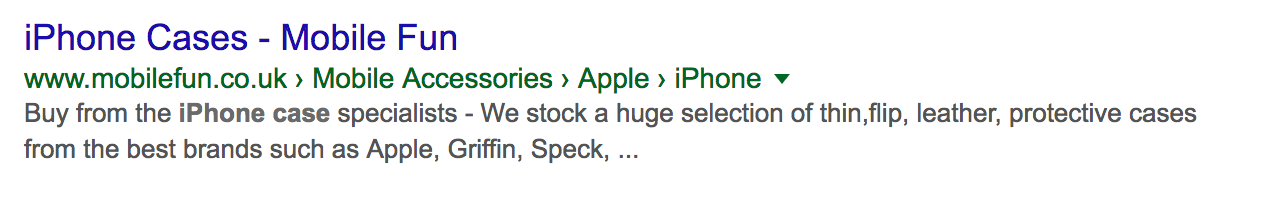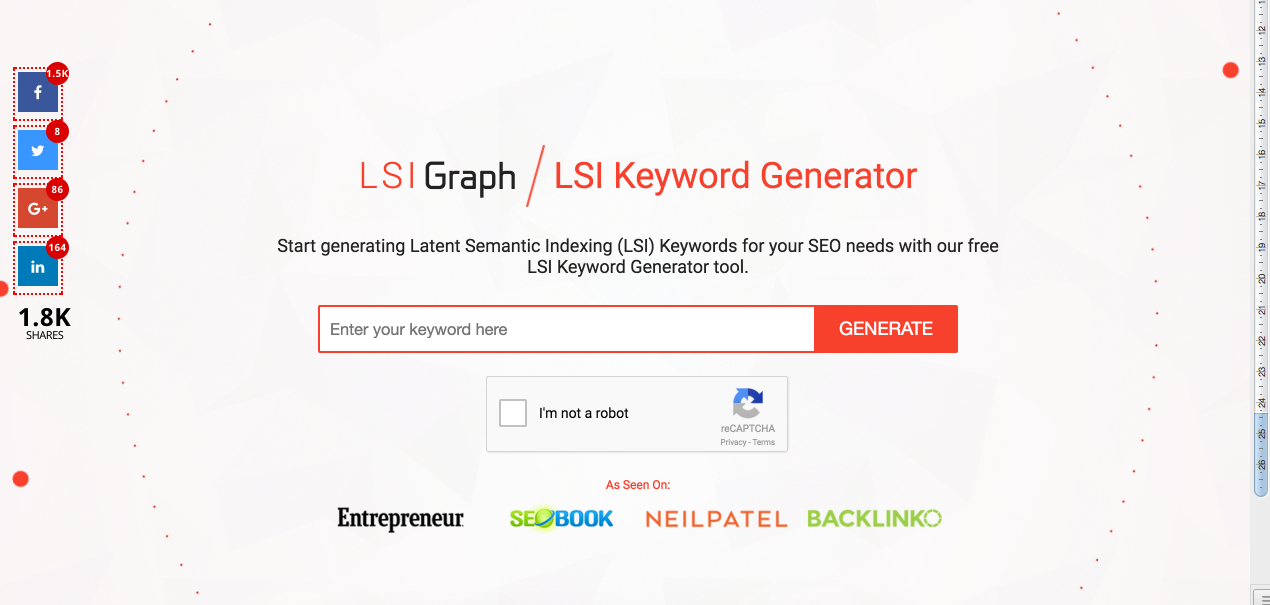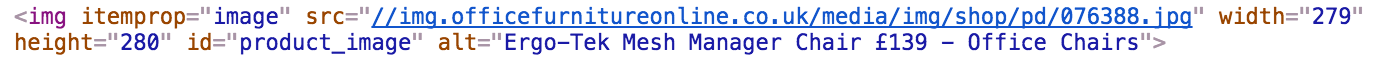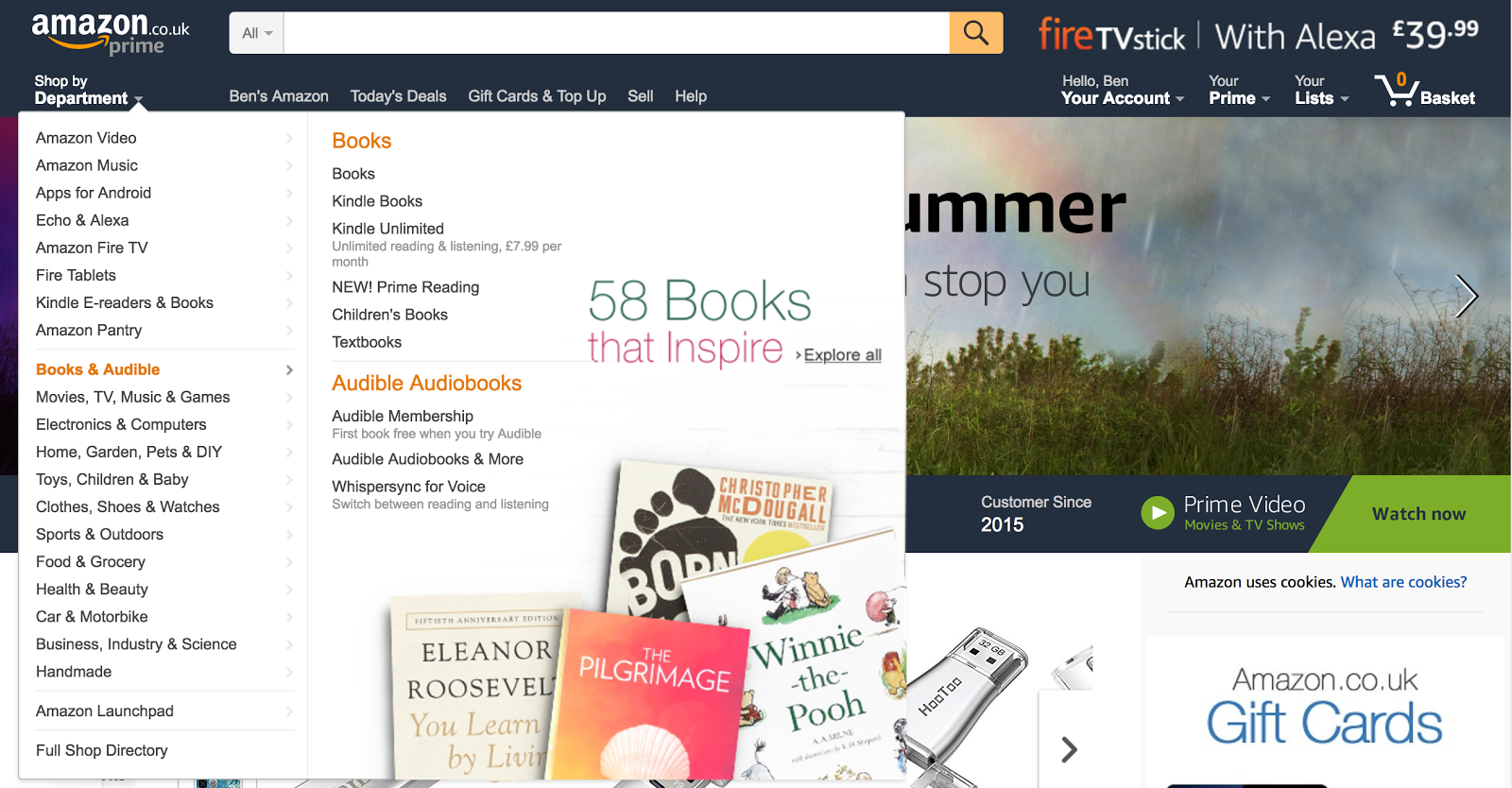In this post, we are going to look at why on-page SEO is important and the on-page fundamentals required to optimise a piece of content for search engines in 2017, focusing specifically on B2B firms.
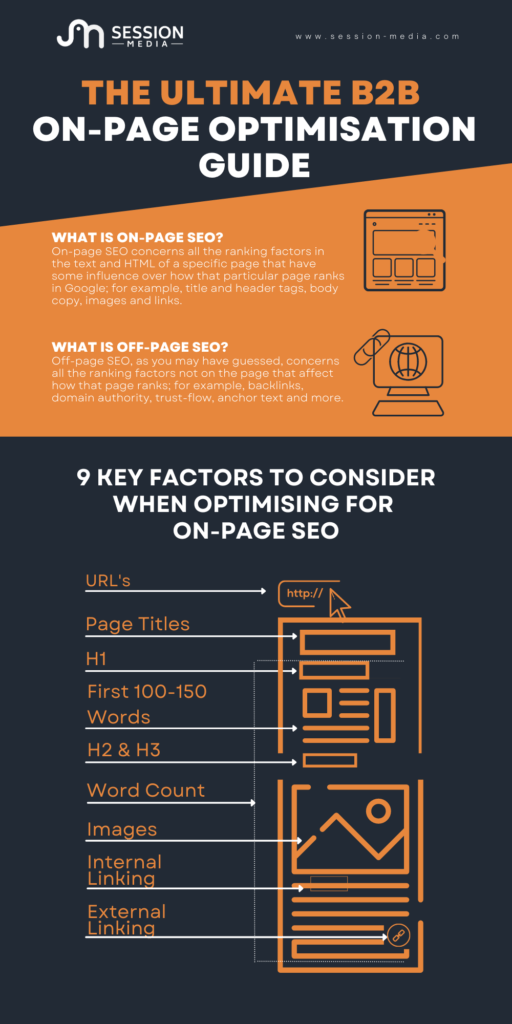
What is on-page SEO?
On-page SEO concerns all the ranking factors in the text and HTML of a specific page that have some influence over how that particular page ranks in Google; for example, title and header tags, body copy, images and links.
What is off-page SEO?
Off-page SEO, as you may have guessed, concerns all the ranking factors not on the page that affect how that page ranks; for example, backlinks, domain authority, trust-flow, anchor text and more.
Why do we even care about on-page SEO?
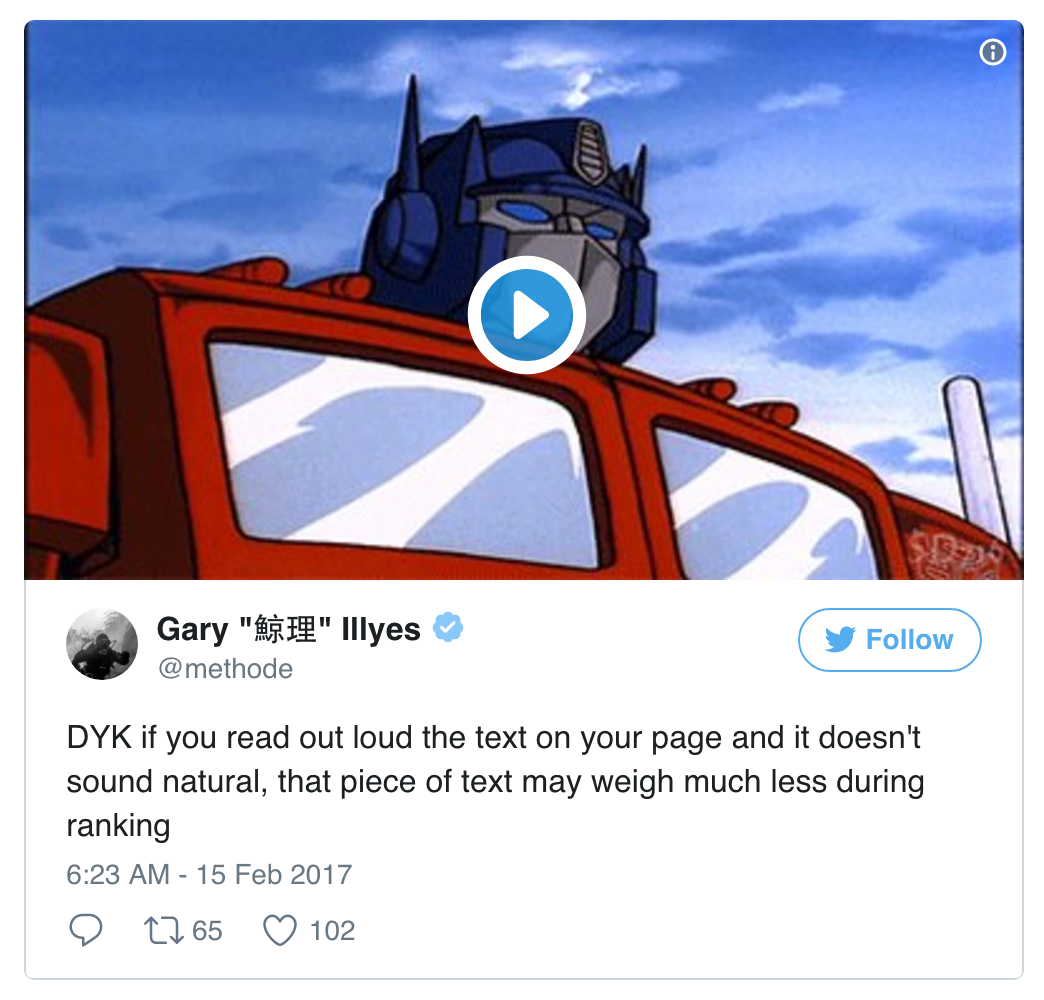
Google’s rollout of Panda has ensured that content quality remains a fundamental cog in the SEO process, focusing specifically on quality on-page content that has become harder and harder to manipulate rankings for. As the reader demands more value and demands that value quicker, it is our duty to ensure that we provide them content that meets their ever growing demand and in the format and medium in which they demand it. Content creation should be defined in a sound content strategy aimed at meeting the needs of the business.
This tweet from Google Webmaster Trends analyst, Gary Illyes, tells us a number of things:
- Google heavily focusing more and more on natural sounding content
- Content should be written for the user first
- The statement: “…may weigh much less…” tells us that content quality is not the only ranking signal
- In turn, the “…much less…” segment also shows us how important content is to rankings in 2017
- The statement also gives us a hint as to the importance to consider voice search when writing body copy.
- BONUS: Could this mean that correct use of spelling and grammar could play a part? Possibly.
Now, with the knowledge that all our content should be written for the user first and anything else (Google) second, consideration should be given as to what audience this piece of content aimed at.
9 Key factors to consider when optimising for on-page SEO
To kick this off, it’s important to remember one thing. Everything is contextual. If you want to rank for a target keyword then run that keyword in Google and analyse the top 5-10 results in respect of the following key factors, then simply create a better, more optimised piece of content.
It’s no exact science, but it’s a good starting point. Simple right? Also, bare in mind that all of these factors play a small part in the SEO landscape, no one-factor results in a given ranking position.
1. URL’s
In terms of on-page optimisation, URLs still probably carry the most weight with Google. This is why, in part, when you search a specific brand in Google, 99% of the time that brand will appear as the top listing.
Keywords in URL
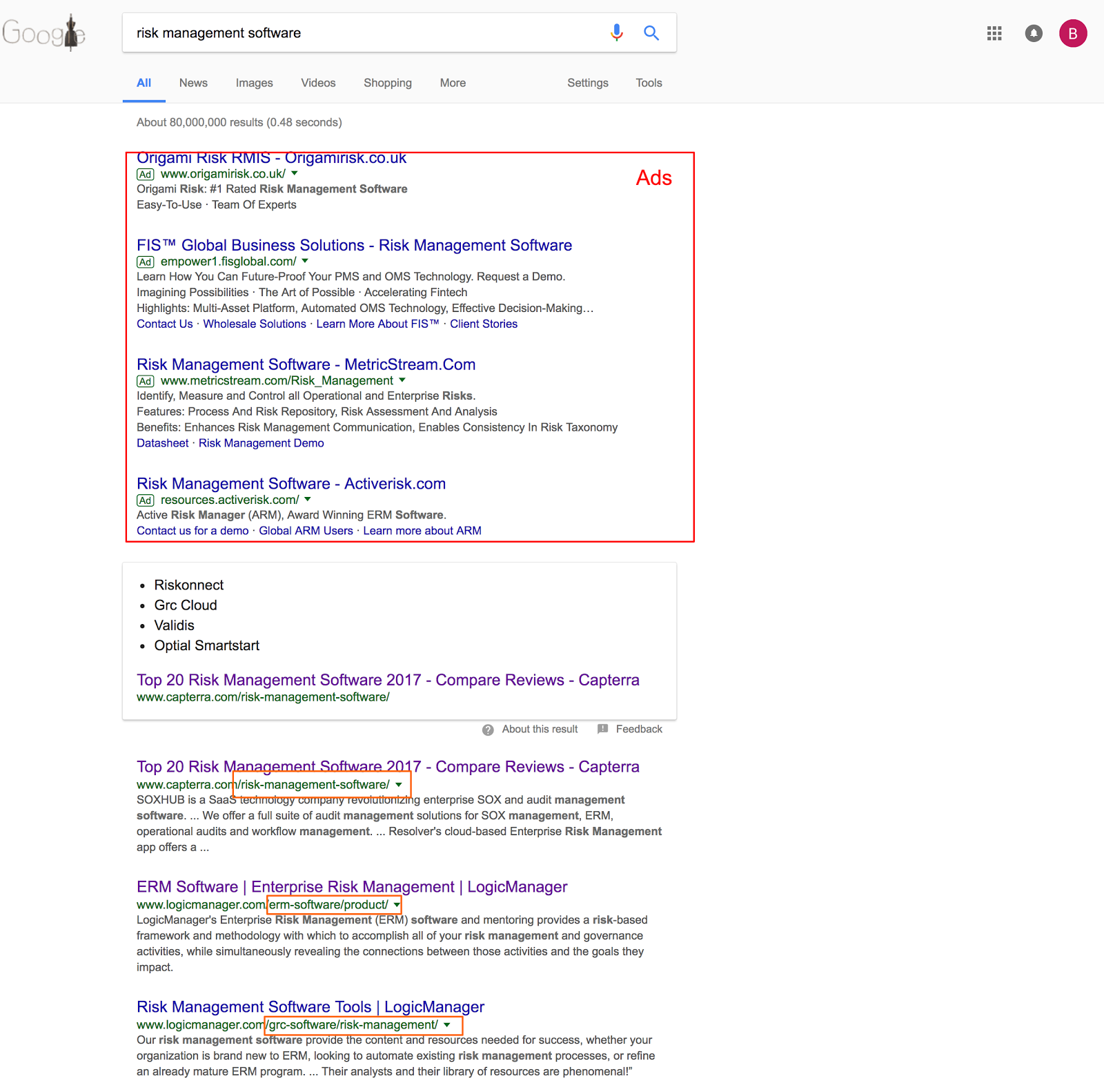
Aim to get your target keyword as close to the domain as possible as this indicates to Google that the keyword carries importance for the proceeding page. Example:
You will typically see the keyword matching a category in the URL path, close to the root domain. In the case of the 2nd listing, Google has also understood the term ‘ERM’ as ‘Enterprise Risk Management’.
This gives a hint to the user that the page is also relevant to their search, increasing the likelihood of them clicking. Consider these two examples on page 6 of the same search:
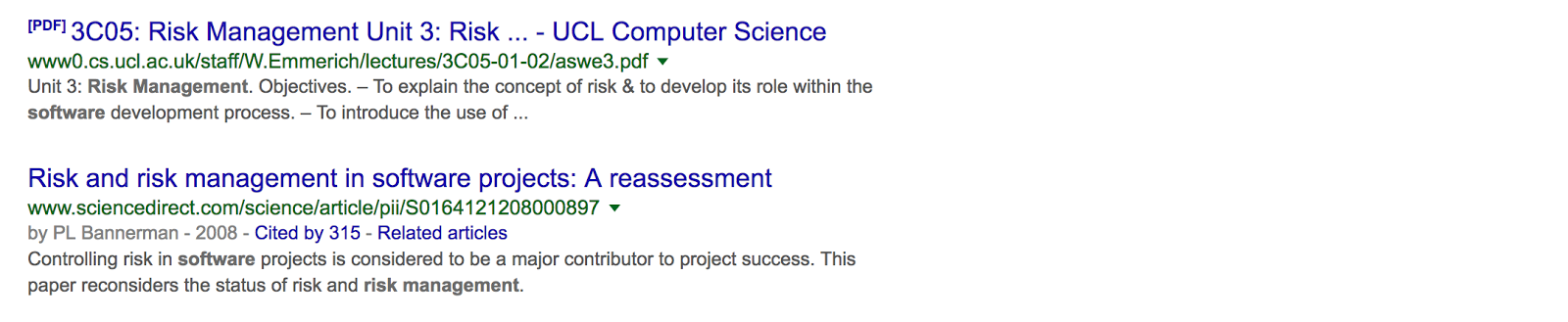
Neither URL fill you with confidence they cover ‘risk management software’.
Action: Include your target keyword in your URL path, as close to the domain as possible.
Categorisation
Categorising your products or services helps to give Google more context as to what your website is about. It’s integral. Why? It stops the same groups of products competing with each other for traffic. For example, if I sold a range of “office chairs”, I could structure my product page URLs in a number of ways:
- www.bensofficefurniture.co.uk/office-chairs-brand-1
- www.bensofficefurniture.co.uk/office-chairs/brand-1
- www.bensofficefurniture.co.uk/office-furniture/chairs/brand-1
Using the 1st structure:
- I risk multiple brands (brand 2, brand 3 etc) competing for the keyword ‘office chairs’. This means diluting link equity in the keyword ‘office chairs’.
- I risk losing any link authority in this URL if we stop selling this office chair brand and have to remove the URL.
The only time this would be preferred was if we had a range of ‘brand 1’ office chairs in varying formats: ie, colours, features, prices etc.
For example: www.bensofficefurniture.co.uk/office-chairs-brand-1/black/leather
Using the 2nd structure:
- I can categorise all brand pages within ‘office chairs’
- This means that any searches for ‘office chairs’ will rank my landing page with a complete range of office chairs, offering more choice and a better user experience.
- This also means that all my ‘office chairs’ aren’t competing with one another. If someone searches a specific brand, then the actual brand specific page will be in a better position to rank.
Using the 3rd structure:
- Gives an opportunity to rank for ‘office furniture’, but slightly dilutes the authority of ‘office chairs’.
- Usually best if the volume of products is relatively high and we’re seeking to rank for a number of keywords.
Categories also enable Google to see how your site is structured through the use of breadcrumbs. Breadcrumbs are the URL categories that usually appear at the top of a page. For example:
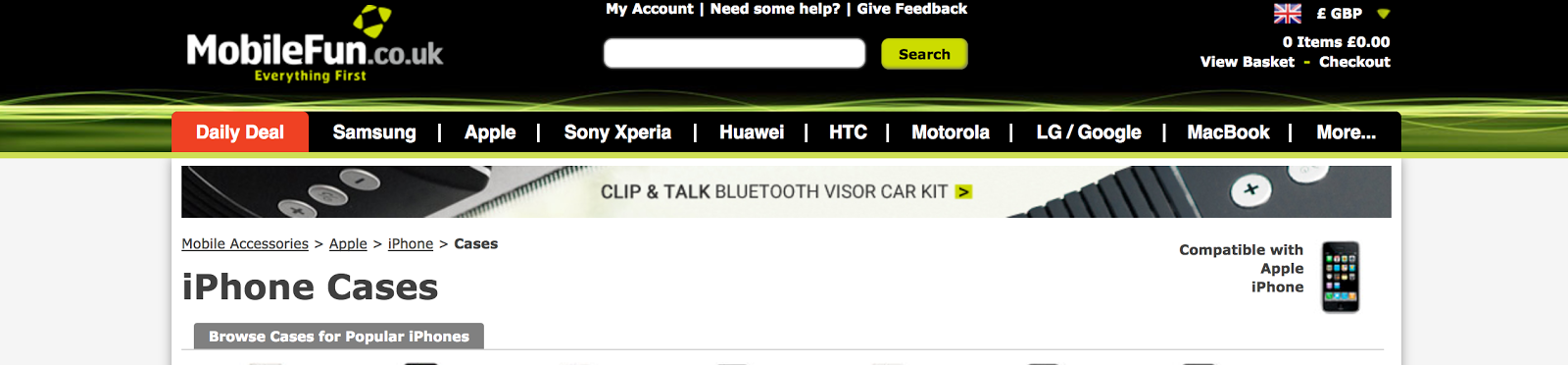
Google can also pull these into the SERPs
This makes it far easier for Google to crawl your site and also indicates authority to the top-level category page.
Action: Categorise your products or services within your site structure
Mobile-optimisation
Mobile is now a more popular search device than a desktop, so Google has for some years been rolling out mobile-friendliness as a key ranking signal. As such, it’s not uncommon to have a separate url that serves a different piece of HTML depending on the user device. This could be www.bensfurniture.co.uk and m.bensfurniture.co.uk To help Google understand the difference and not fall into the duplicate content trap, they recommend:
- On the desktop page, add a special link rel=”alternate” tag pointing to the corresponding mobile URL. This helps Googlebot discover the location of your site’s mobile pages.
- On the mobile page, add a link rel=”canonical” tag pointing to the corresponding desktop URL.
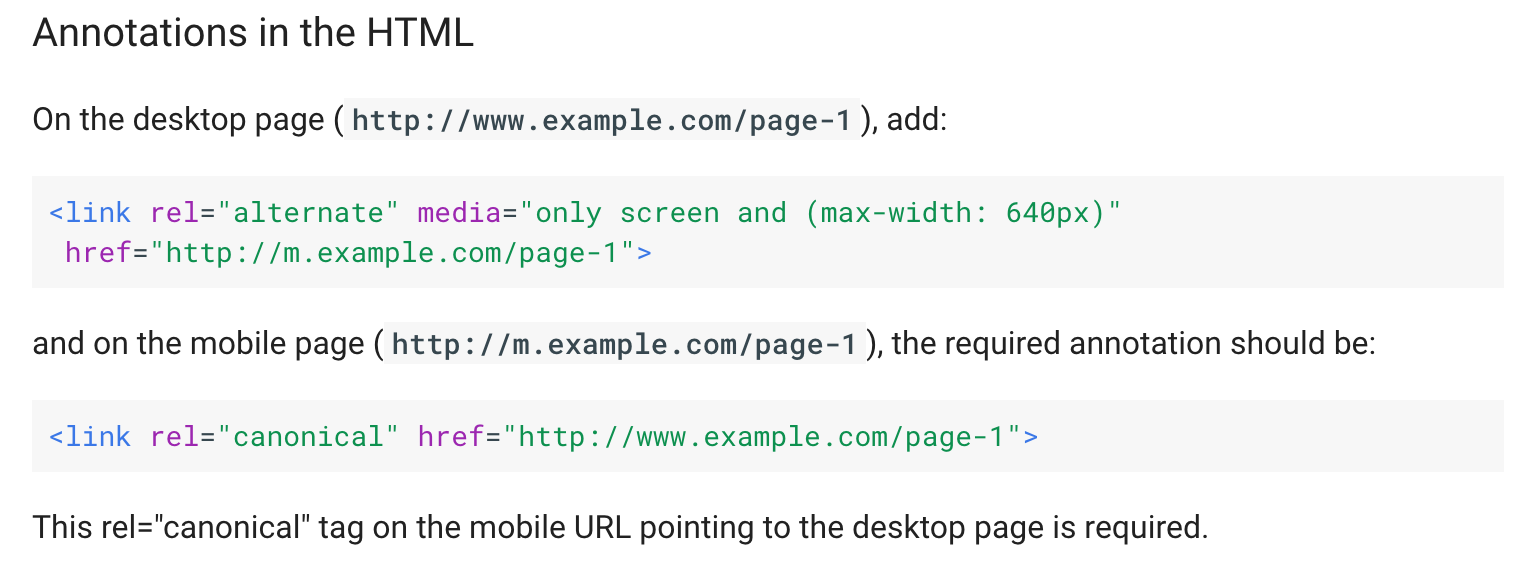
See the below example from Google: The rel=”alternate” is also supported in the XML Sitemap. Google also add:
“When you use different URLs to serve the same content in different formats, the annotation tells Google’s algorithms that those two URLs have equivalent content and should be treated as one entity instead of two entities.”
Therefore, if handled correctly, there shouldn’t be a compromise in url authority.
Action: Ensure that your URL is set-up to serve a mobile user.
2. Page Titles
Your page title should always put the user experience above all else, that is, writing a title that gives an honest description of the page copy below it.
Keywords
The page title should always contain your target keyword, as this remains an important ranking signal to Google. The closer that target keyword to the start of the title tag, the more importance it’s given.
The page title tells Google, and the user, what the proceeding page copy is about. It also gives an indication of the page structure. But bear in mind not to stuff your title with multiple keywords. Target one keyword phrase that clearly and functionally explains the page content.
Action: Put target keyword as close to start of the title tag as possible.
Length
Google will usually cut your character limit to around the 65 characters (600 pixels wide) though in some cases (known only to Google), this could go up to around 70 characters. Aim to keep title character length at around the 65 characters. Once it is indexed, see for yourself if Google cuts it short with an ellipsis. This is also true for mobile. Alibaba, in the example below, has exceeded their title limit and this could reduce CTR:
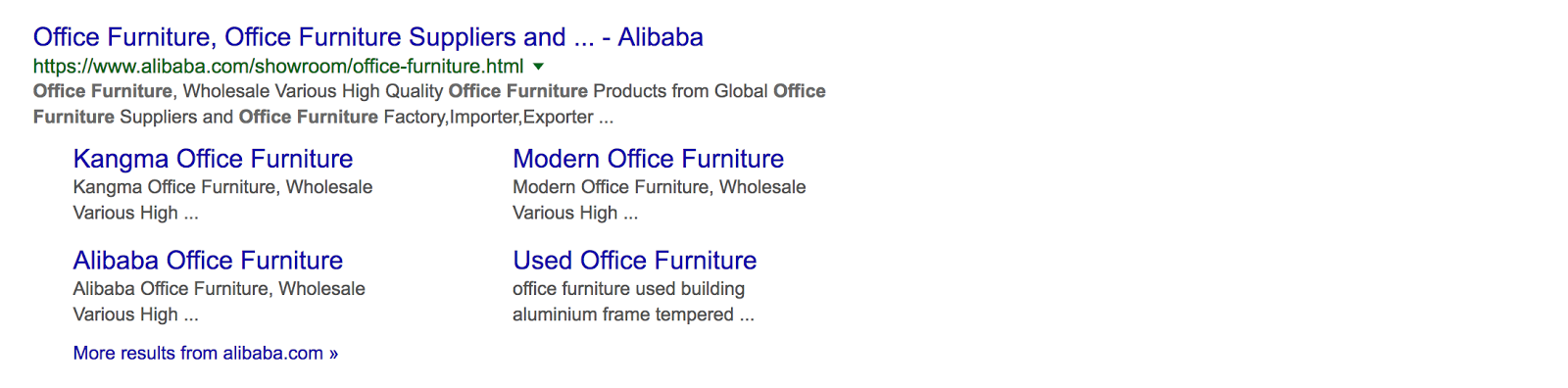
Viking display a slightly better range of optimised title tags for their different product pages:
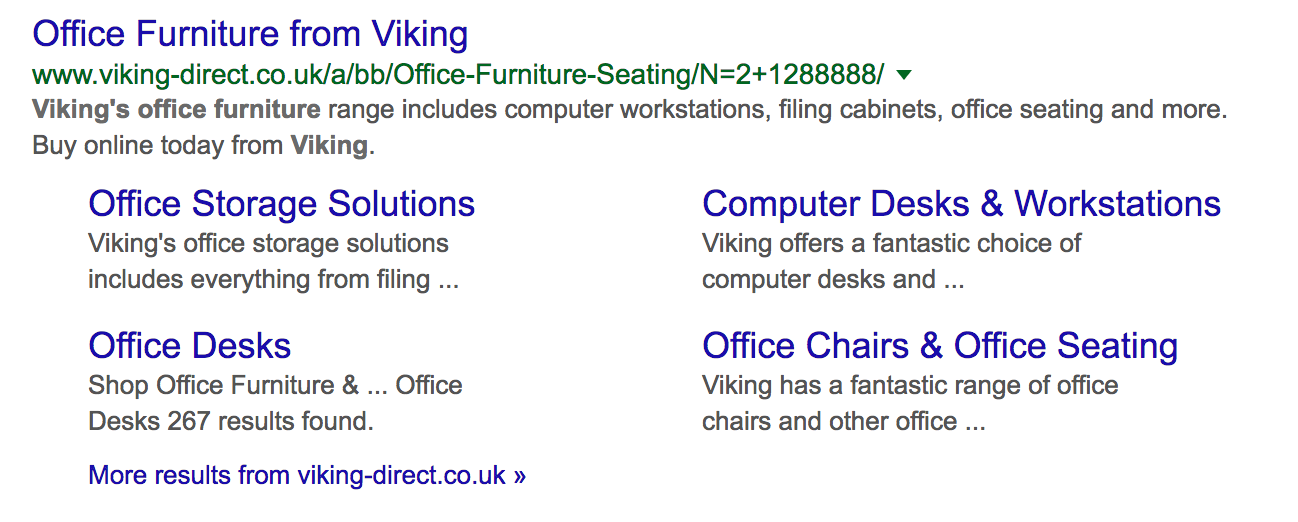
Google has acknowledged that ‘Office Furniture’ could mean:
- Office storage
- Office Desks
- Computer Desks
- Office Chairs
The URL could do with work though! Remember, Google may use their own title tag if they feel yours isn’t sufficient or user friendly!
Keep them unique
Ensure each of your title tags is unique to that page and not duplicated across any other page.
Why?
Google may struggle to know which page to rank for that target keyword if multiple pages have the same title tags.
Keep them evergreen
Ensure your titles don’t need changing regularly in line with things such as a limited time sale. There could be a substantial amount of lead-time between changing your titles and that new title being populated in Google’s index. If your business runs a sale largely throughout the year, then advise of a ‘sale’ but avoid going into what that sale entails or time frames:
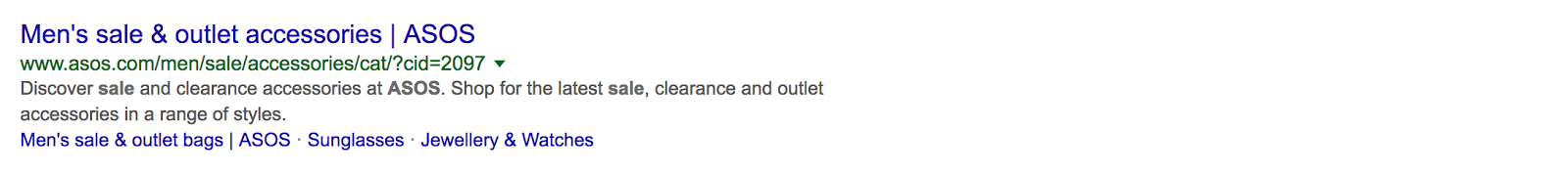
Brand
Did you notice in the ASOS example above how they have “| ASOS” at the end of their title tag? That’s no accident. Google likes brand inclusion, and it has shown to increase CTR generally across title tags.
This is especially true if you’re a big player in the market. There’s a relatively fair chance that if you don’t include brand yourself in your title tag, then Google will include it for you. As a result, we may see an example of the Alibaba title tag. Google has added “- Alibaba” and cut the title tag short as a result.
Action: Include “ | Brand” at the end of each title tag.
With all this in mind, the ideal title tag should loosely follow something along the lines of: “Primary keyword | Brand” or “Primary Keyword – Secondary Keyword | Brand” Experiment with capitalisation, I’ve always found it to generally increase CTR.
3. H1
Your H1 is the first heading on your page and generally gives an indication of what the page is about.
For example; URL: https://www.logicmanager.com/grc-software/risk-management/ Title Tag: Risk Management Software Tools | LogicManager H1: Risk Management Software Tools
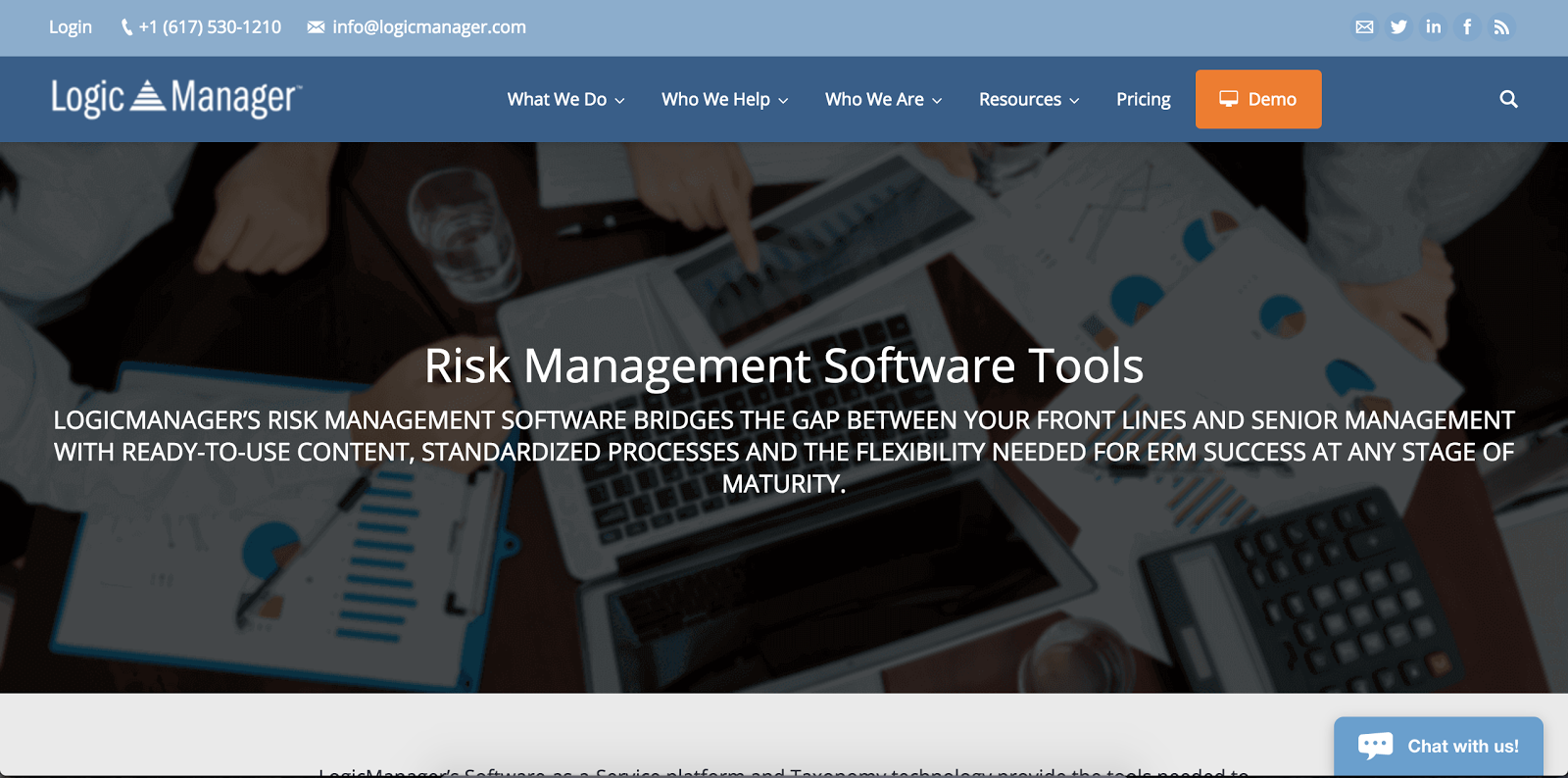
Keywords
The H1 also carries a lot of weight with Google, so it’s best to optimise this tag with your target keyword. I would usually keep this identical to the title tag (without the brand), but using a synonym of the target keyword would also help you target for possibly more specific searches and give Google a little more context about the page.
The keyword is also a clear indication of the proceeding page copy that should keep bounce rates low and increase avg. time on site.
H1 Essentials
- Use just one H1
- Avoid duplicating your H1 across other pages.
- Long-tail keywords help to tell the user and Google what the page is about
4. First 100-150 Words
The first 100-150 words set the contextual scene for both Google and the reader. It offers more depth about page content, allowing both Google and the reader to better understand what value the page is going to give them.
Keywords
Notice a running theme? I hope so. Drop in your target keyword as early as possible within the first 100-150 keywords of your body copy. Ensure it sounds natural and just the once will do for now. This, again, will signal importance of that keyword to this page. Using the below example from Xero, we can see regular use of ‘Accounting Software’, with it being the 101st word used in the body content.
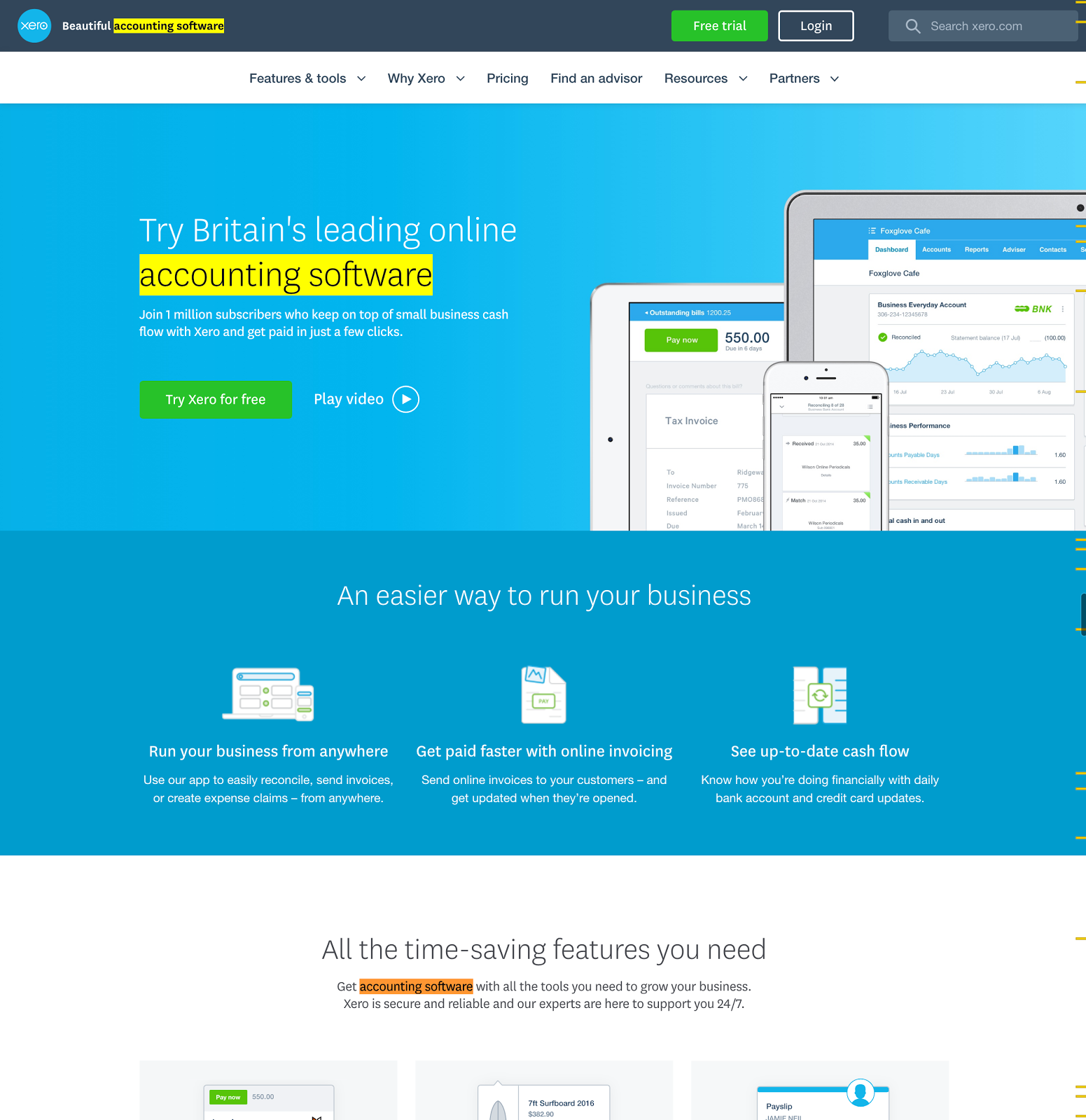
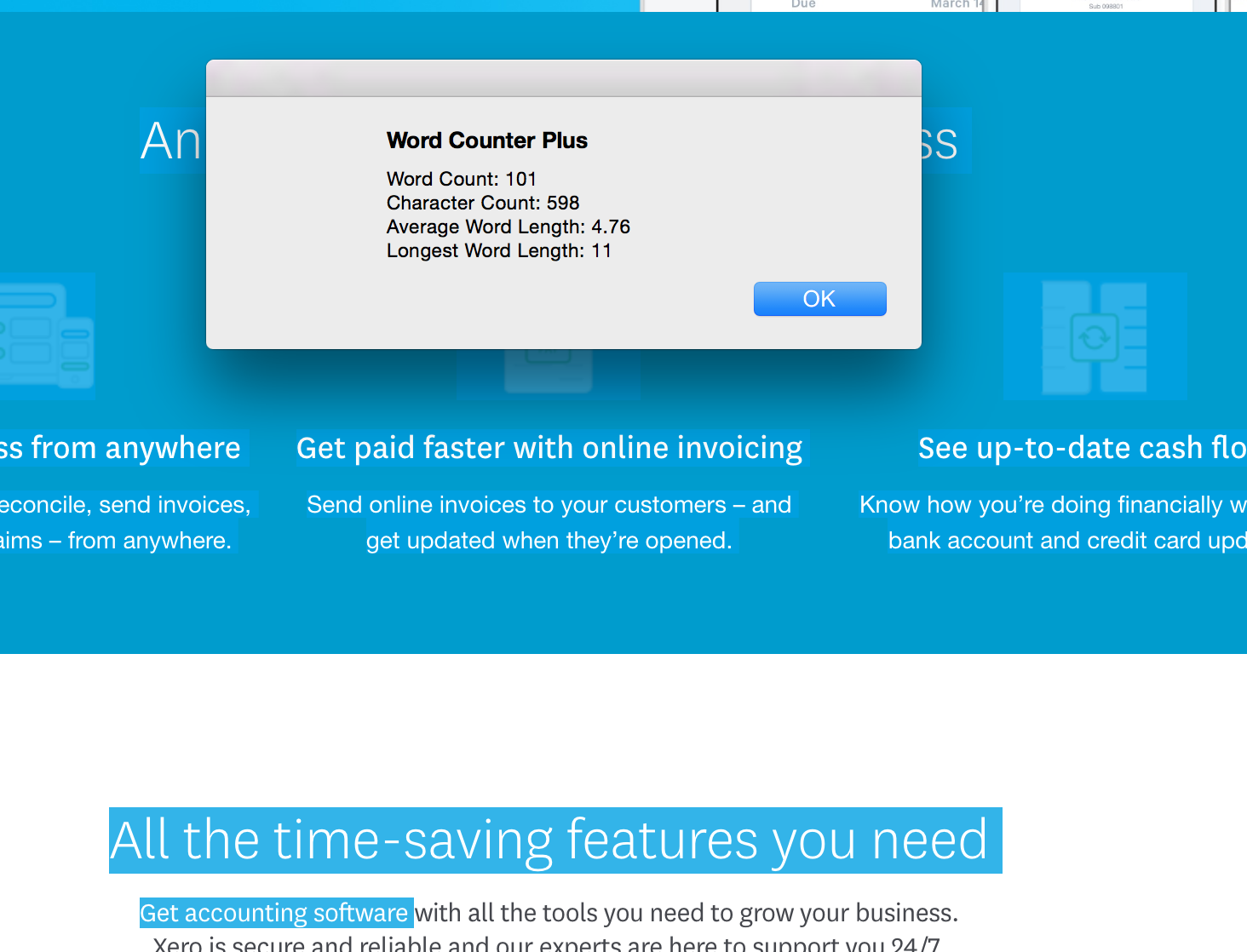
Note: You’ll also see that this keyword sits nicely in the H1 as well. Never trade-off natural free-flowing content in return for getting your target keyword near the top of your copy, but it’s a huge benefit to get it included. So make it work!
Action: Include your target keyword within the first 100-150 words of your body copy. PS: The Word Counter Plus extension is super helpful!
5. H2 & H3
Your use of H2’s and H3’s, of which there can be more than one, help to further structure and give better understanding about your page. Although header tags run from H1-H6, the H1-H3 tags offer the most SEO value, but do bear in mind that this is minimal.
Remember:
- The H2 should act a subheading to the H1
- The H3 should act as a subheading to the H2
- The H3 is widely used now as a header for ‘additional information’ of your page
- Always ensure that the structure follows H1, followed by H2, followed by H3.
- Only put useful and relevant text in the header tags.
Keywords
The H2 and H3’s offer a good opportunity to add variations of your keyword in the title. Make use of them but don’t stuff them!
Size Matters
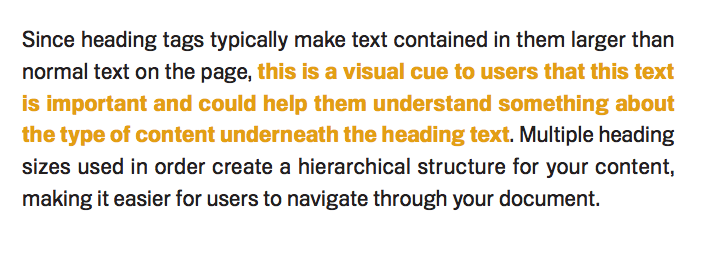
Naturally, when creating a H1, then H2, then H3, the size of your titles should reduce to reflect the header tag. This helps give visualisation of the importance of that header to the user. Ensure that you don’t ever have your H3 the same size as your H2 or H1. Google Advise in their SEO Starter Guide:
- Avoid excessive use of headings throughout the page
- Avoid putting all of the page text into a header tag
- Avoid using header tags purely for styling and not structural purposes
Body Copy
Unfortunately, like all aspects of SEO, there’s no one size fits all when it comes to how much copy to write and what exactly to write. But it’s not all doom and gloom, and years of research have shown a number of common factors that you should aim to roll out across your pages.
6. Word Count
Let’s dispel a common myth: More words does not necessarily mean more value. It’s little secret that Google’s Panda updates focus primarily on content quality and, within this, the amount of quality content your page is providing. Although user experience isn’t a direct ranking factor with Google, it is mentioned in Google’s quality guidelines.
This indicates that user experience does play some part in how well your page can rank. Fact: Writing more words has the potential to give the user more information, increase the avg. time on site and add more value to their experience. BUT – only if what you write is good quality content. We trialled some long-form copy for a client in the travel market. Typically, an average piece of content would have the following characteristics:
- Average page length was around 150 -200 words
- Most copy included one standard image.
- Only 37.5% of users would typically scroll to the bottom of the page
We decided to write a 2,500 word piece around summer beaches, internally link to multiple travel products and include over 10 images. Results:
- 65% of users scrolled to the bottom of the page
- 160 bookings (the most the site had seen from a single piece of non-product focused piece of copy)
- Dwell time was 150% greater than the site average.
Studies have shown Google tends to rank longer content higher, but always ensure the content adds value.
Action: Write long-form copy that adds value to the user reading it
- Product Specification: Add in a detailed specification of your product or service. Those that dwell on the page and read to the bottom will more likely be a highly qualified lead. Find ways to create B2B content here.
- Reviews: Add in product reviews. Not only does this give consumer confidence, it’s also a great way to add lots of good valuable content on to your page.
If your piece of content is aiming to generate leads, then you should ensure that it is optimised for that action. Note: 2,500 words is a number we chose based on content length of competitors, it is best to split test different lengths of copy to find your optimum.
- According to Medium, posts with average read time of 7 minutes capture the most attention.
- Research conducted by serpIQ found that, on average, the top 10 results for most Google searches are between 2,032 and 2,416 words.
Keyword Density
Keyword density looks at the number of keywords that exist in your body copy. There’s been much conflict written about whether keyword density is a metric that needs to be considered for on-page SEO. It’s still best to look at the keyword density of all urls ranking on page 1 for your keyword and see if there are any patterns.
Have a look: does the URL ranking in position 1 have a higher keyword density than the URL ranked in position 2, 3 and 4? It’ll be exceptionally rare to see a complete linear pattern that follows the above example, but if all urls on page 1 have a keyword density of between, say 0.4-1.5%, then it’s probably an idea to write content that also falls into this bracket. But this is where we make use of LSI keywords:
LSI Keywords
Latent Semantic Indexing keywords are quite simply words or phrases that are synonyms of one another. In other words, they are semantically related. Using a variety of LSI keywords around your target keywords is now almost an essential practice to follow for your body content. LSI Keywords help to:
- Give your content context -> Are you talking about “Transformers” the film or the electrical plug?
- Avoid keyword stuffing -> Content feels more natural to both Google and the reader.
- Rank for similar long-tail searches -> Google will understand your page content talking about a broader category of, potentially, similar longer-tail search terms. This gives you a better chance to rank for these terms and therefore drive additional traffic.
If you’re stuck for LSI keywords, give lsigraph.com a visit. This can help you generate LSI keywords for your target keyword. Alternatively, search for synonyms in Word or a dictionary.
7. Images
Images are great, aren’t they? They not only add value to the user to help explain or visualise a piece of content, but they’re also fantastic for sharing across multiple communication channels.
Alt tags
“Alternative attributes”, or alt tags, are tags that give an image a specific name. They are specifically used to help the visually impaired using screen readers give a more descriptive understanding of the image, and to help crawlers understand what type of content the image is showing. Let’s go back to our favourite example, office chairs, and see how they’ve used their alt tag:
Key points to understand:
img src: the location of the image Width & Height: width and height of the image in pixels Alt: Product description This alt tag gives a detailed description of what the image shows:

alt=“Ergo-Tek Mesh Manager Chair £139 – Office Chairs”.
There is little need to go through every single image on your site and add alt tags. It certainly adds an SEO benefit, but not as much as other factors. Key images should include the product description and a target keyword if it is relevant for that page. Never compromise a good product description with un-natural keyword stuffing, but having a target keyword in the alt tag is definitely a plus with a crawler. The example above offers a good representation of how an alt tag should look.
Image Tactics
Images can be good to really improve your on-page engagement stats:
Avg. time on site: Readers spend more time looking at images
Bounce rate: Readers are more likely to share and engage with imagery reducing the chance of them bouncing. This is why it is typically best to aim for more images on your page copy
Avg. Pagers per session: If you’re referencing another product on your site in your body copy, using their image could encourage users to click through to other pages on your site. Taking the example of Office Furniture Online:
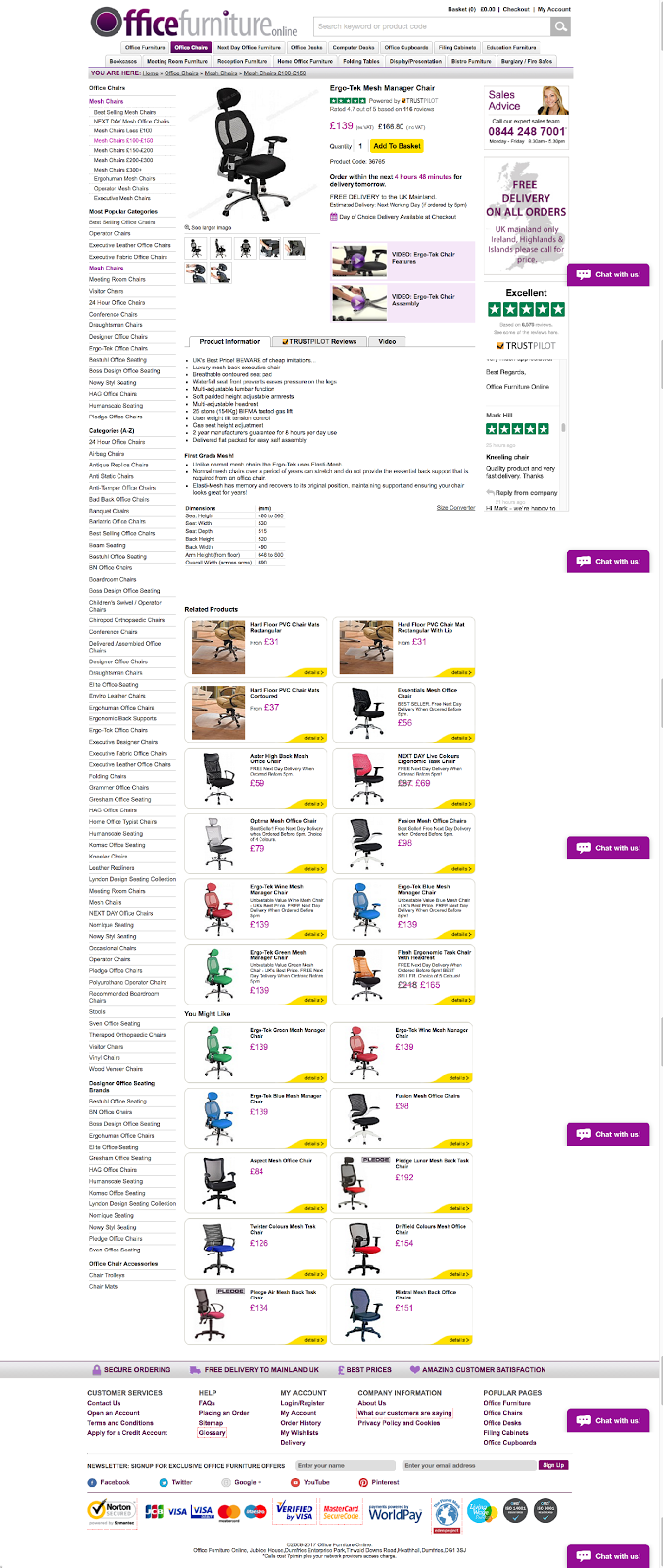
Images should give an honest view of your product
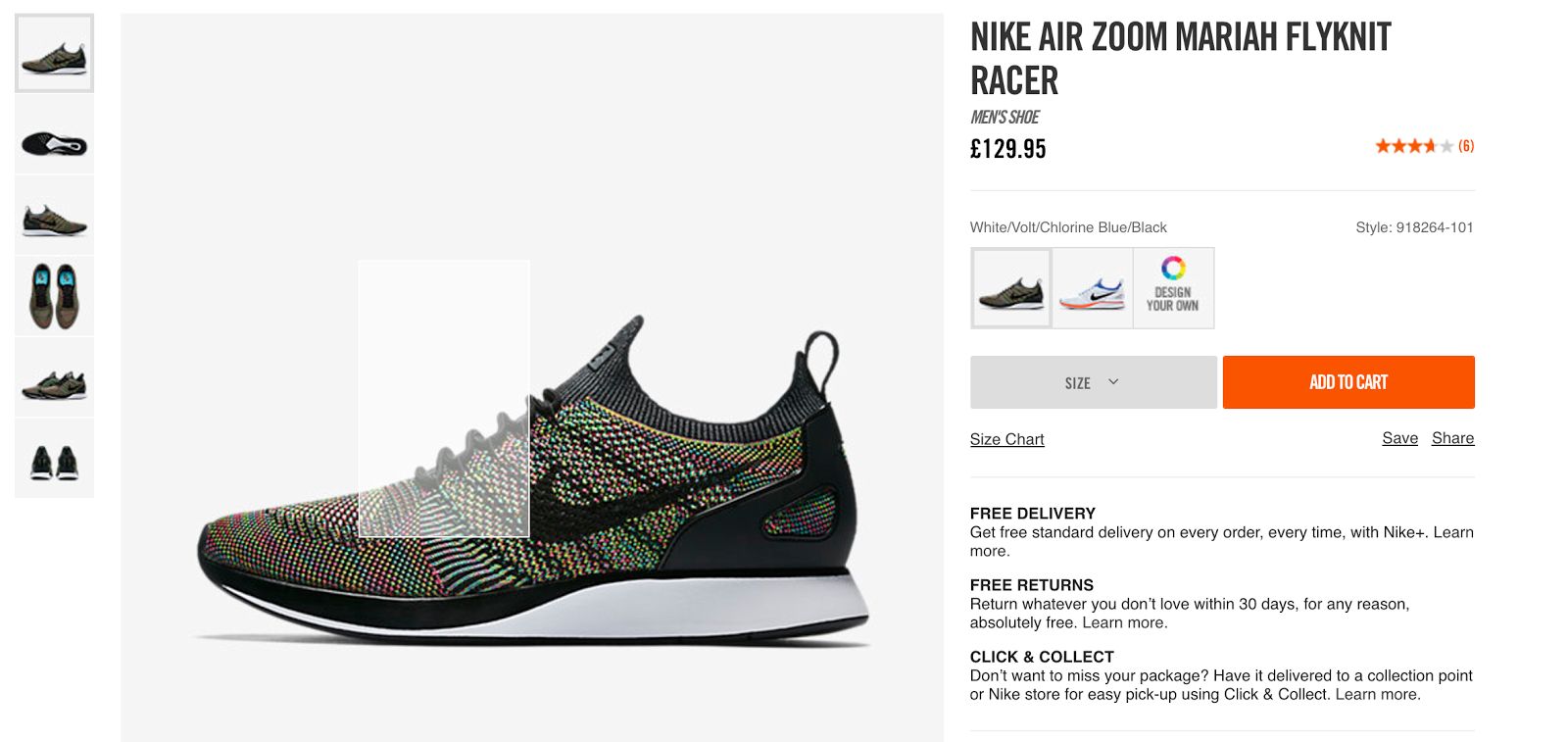
- Most e-commerce pages now offer a full 360° view of the product
- The functionality allows you to zoom in and swivel the image
Do consider:
- Multiple images may slow down your site load speed which will have a huge impact on your SEO
- Ensure that your images are mobile-friendly, this will also impact your SEO
Action: Include multiple images with relevant alt tags
8. Internal Linking
Internal linking allows web crawlers to reach other URLs within your website structure. If a crawler can’t reach a particular URL, then it can’t be crawled and indexed. For example, categorise groups of products, just as we discussed in the URL section previously: Amazon, like most ecommerce stores, categorise their product groups with the use of their menu. This allows Google to easily understand each category and crawl each product effectively. Aim to keep all pages (or at the very least, important pages) within three clicks of the home page. The further a page is from the home page, the less important Google will perceive it. Google may also decide against crawling pages that are to far from the root domain.
In-content linking
Internal linking within body content also has SEO advantages:
- Acknowledge similar pages to Google: If you have pages that are similar to Google, there could be duplicate content risks leading to rankings and traffic splits. Internal linking tells Google that these are similar but different pages with separate target keywords.
- Helps efficient indexing: Google can reach and understand pages more efficiently.
- Adds value: They provide the reader with external, relevant reading material. This also has the bonus of increasing those lovely engagement figures!
Action: Ensure you have built a sound menu structure and internally link your content where relevant.
9. External Linking
Linking out to external authority sites now carries SEO weight. External links help tell crawlers about the relevancy of your domain and the url you are linking out from. A Moz study showed that there is a correlation between positive external linking and SEO. It benefits you to link out.
- Aim to link to fewer, higher quality URLs
- Link to articles with a high number of social shares
- Ensure you nofollow any links that have been paid for
Ensure any outbound links open up into new tabs!
Action: External link to authority sites where relevant. In summary, consider the following factors when creating a new page
- URLs
- Page Titles
- H1
- The first 100-150 words
- H2 & H3’s
- Word Count
- Keyword Density
- Images
- Internal Linking
- External Linking
Right, I’ve created a new fully optimised page, now how do I get Google to crawl and index it? You can do this via Google Search Console: 1. Select ‘Fetch as Google’ 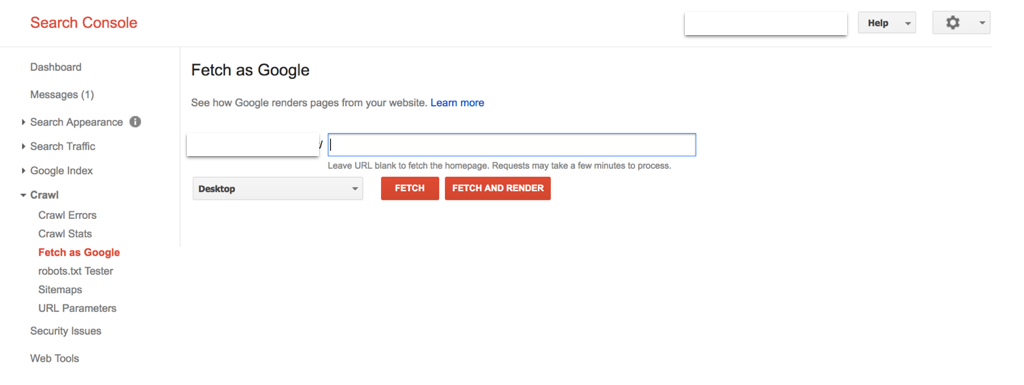
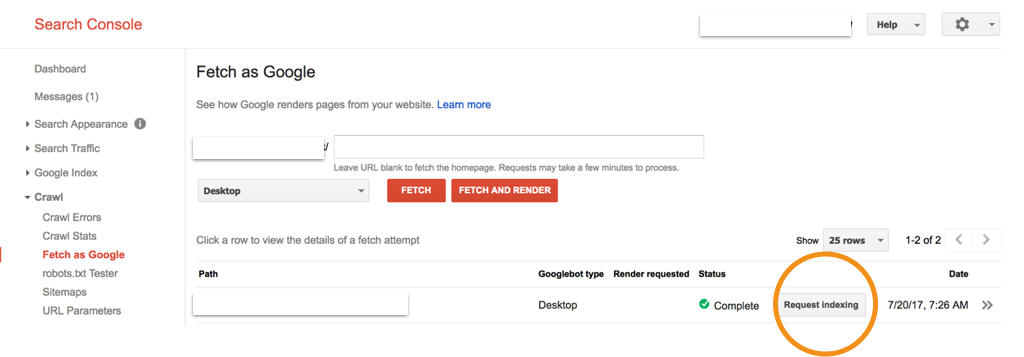
3. Click Request Indexing and verify
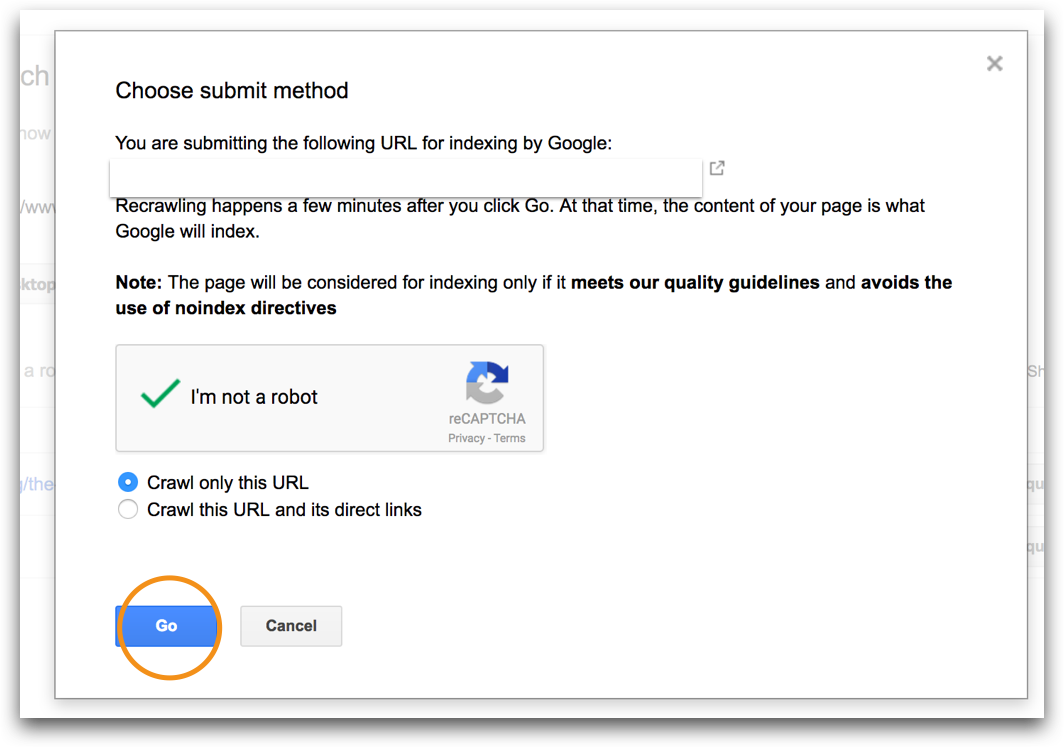
Bare in mind that this is a ‘request’ for indexing, but keep an eye out for it in Google: 1. input site: [url] into Google
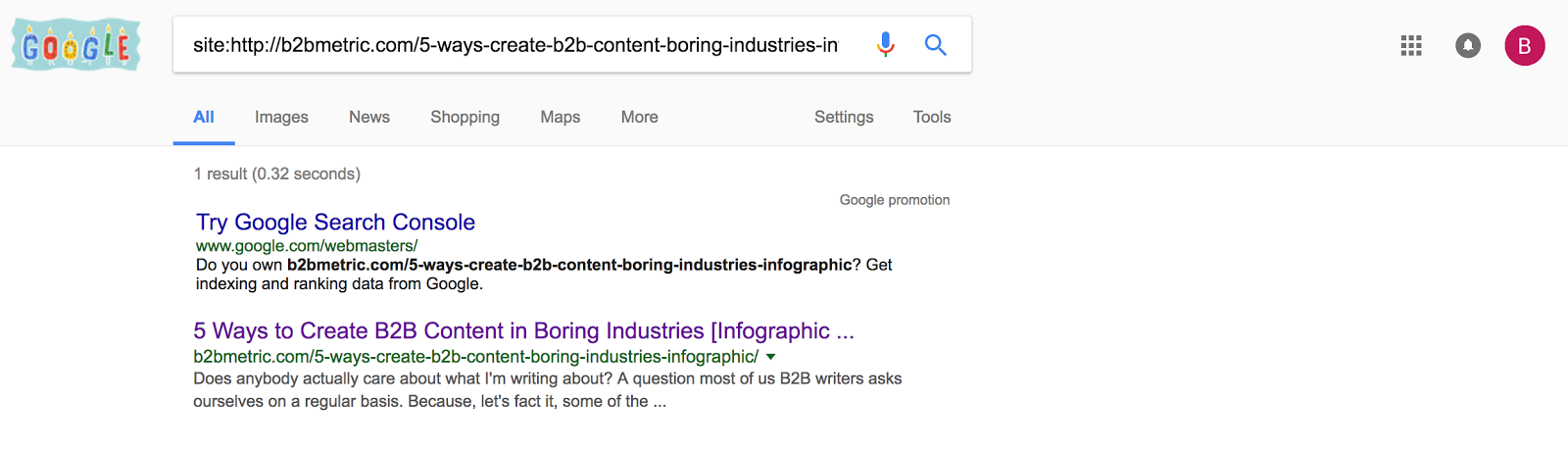
The secret to winning at on-page SEO
You already know it: “Everything is contextual. If you want to rank for a target keyword then run that keyword in Google and analyse the top 5-10 results in respect to the following key factors, then simply create a better, more optimised piece of content. It’s no exact science, but it’s a good starting point.”
Have you had any major successes with on-page SEO or any tips you would advise?