Remarketing is the process of bringing previous visitors back to your website to finish the conversion process – otherwise known in B2B as filling out a form.
Research shows remarketing converts up to 50% more traffic.
Not bad!
The only problem is, it is not as simple as knocking-up a remarketing campaign and raking in 50% more business. As always, there are plenty of obstacles lurking around the corner to drag your brand new campaign through the mud.
Here are 3 things to consider when optimizing your B2B remarketing campaigns.
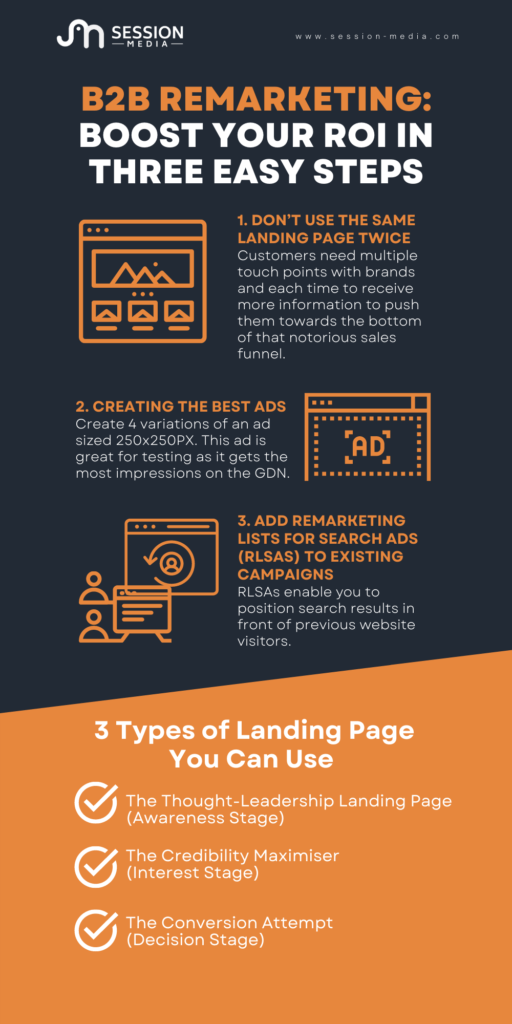
1. Don’t use the same landing page twice
Has telling a person the same thing twice ever persuaded them to do something they didn’t do after the first time of asking?
Probably not.
It’s the same with landing pages.
Sure, sometimes life gets in the way of people hitting that ‘buy’ button, but in most cases, the user didn’t have enough information to move forward. Especially in long b2b buying cycles, customers need multiple touch points with brands and each time to receive more information to push them towards the bottom of that notorious sales funnel.
Take this simplified funnel as an example:
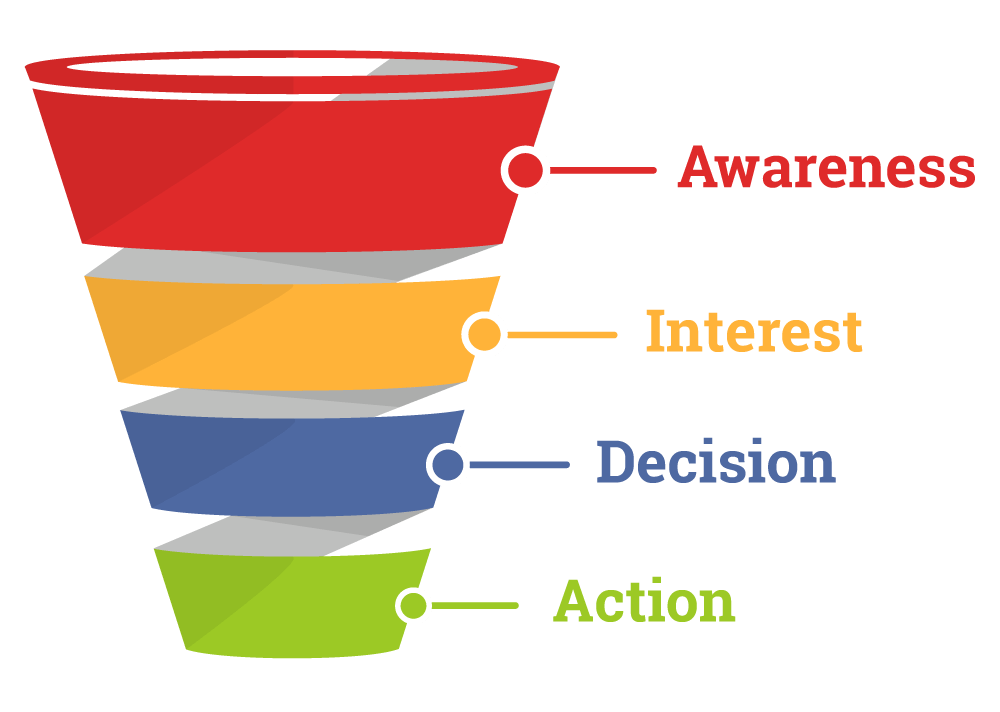
If only 2% of search traffic converts into business, that means 98% of people are in the ‘awareness’ or ‘interest’ stages of the buying funnel.
Instead of remarketing the same page they’ve already seen (and not converted on), you can assume they are aware of the solution they are trying to find – they just need more information to gently guide them to your product.
Here are three types of landing page you can use to move prospects toward that 30% conversion dream:
1. The thought-leadership landing page (awareness stage)
The first landing page you can hit them with is a content page (blog, white paper etc.) which is relevant to the solution you are trying to sell. This does two things:
- positions you as a company who knows what they are talking about (brand awareness), and
- helps them along their journey towards working out exactly what it is they need
As Neil Patel says – you wouldn’t say yes to a marriage proposal from someone you’d only just met. So why would someone buy a product from you without getting to know your company first?
This is your company’s version of dating.
2. The credibility maximiser (interest stage)
The second page you remarked traffic towards contains social proof.
Remember that worn-out saying ‘nobody ever got fired for hiring IBM’? In a nutshell, this quote refers to IBM’s renowned credibility. Therefore, the person who chose IBM can’t be blamed for poor judgment if issues occur.
This is your IBM page.
Its objective is to showcase testimonials and successful case studies in order to put the buyer’s mind at rest. And if worse comes to worst they can say to their boss ‘look it’s not my fault they work with [insert impressive company name here]’.
Sorted.
In b2b we seldom market to the final decision maker. Therefore, it’s important to offer information which allows the recipients to sell your product internally to those who sign the cheques.
3. The conversion attempt (decision stage)
Finally, it’s time to seek dividends for your efforts. Once a user has shown significant interest in your content it’s time to hit them with the sales pitch.
This landing page consists of anything from; free trials, price comparisons, quote requests and more. The purpose of this page is to make it as easy as possible for the users to get into contact with your company.
Once they get in contact – it’s a nice easy win for the sales team.
Up to 80% of buying process now takes place before the first direct interaction with the company – Harvard Business Review
2. Creating the best ads
So, you’ve got the landing pages set up, now all you need is to drive users back to your website.
Easy, huh?
Just create a few ads in various sizes and unleash them into the world? That’s one way to do it. However, in order to get the most users to return to your website – why not let them decide what ads they prefer.
Here’s how…
Create 4 variations of an ad sized 250x250PX. This ad is great for testing as it gets the most impressions on the GDN. If you don’t have a designer or agency you can get ads variations created on the cheap by the likes of Upwork or People Per Hour.
Once these ads have been created navigate to campaign > display network in your Adwords account.
Select no marketing objective and name your campaign.
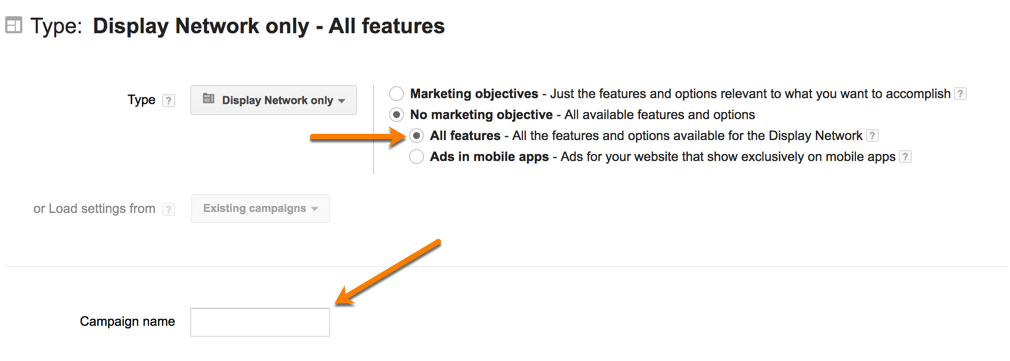
Next, fill out the country you wish to target and daily budget.
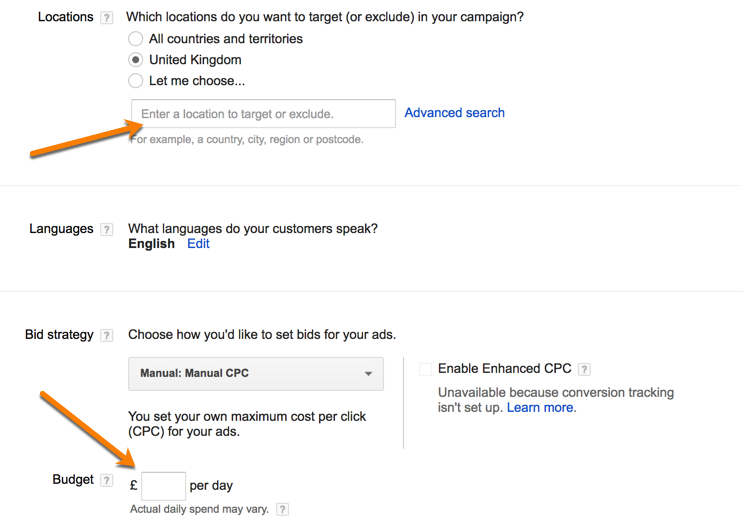
Under the Ad delivery: Ad rotation, frequency capping, Digital content label, deselect ‘optimise for clicks‘ and select ‘optimise indefinitely‘.
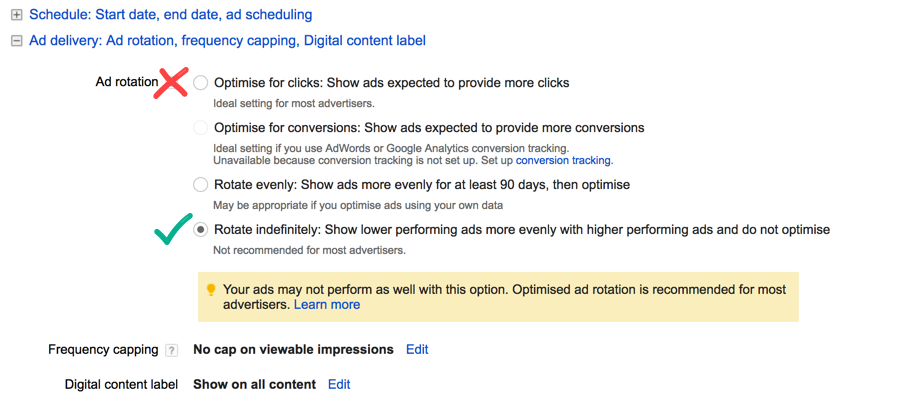
This allows you to judge which ads perform the best. If ‘optimise for clicks‘ is left ticked, Google will choose the one they believe to be superior without testing – and we don’t want that.
Next Select your audience you wish you remarket to.
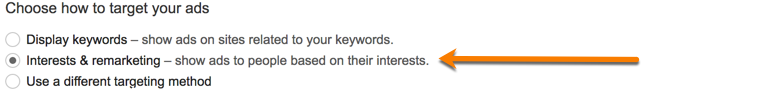
If you haven’t created audiences previously, here’s a video on how to do so.
Create a new ad group and upload the 4 images.
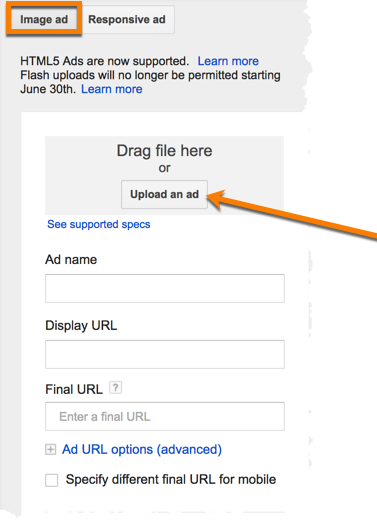
Ads should be approved within 24 hours.
Once the ads are approved, keep them up and running for up to 1 month (or more depending on audience size). Whichever ad receives the most conversions (content downloads, trial requests etc.) is the winner.
It’s then time to build out the winner in the different sizes accepted by GDN.
Congrats, you now have the best possible ad to drive traffic back to your website.
Note: in order to judge the best performing ad you need to ensure conversion tracking is properly set up. Here’s a video to show you how to do exactly that.
Add Remarketing Lists for Search Ads (RLSAs) to existing campaigns
RLSAs enable you to position search results in front of previous website visitors.
This underutilised cousin of display remarketing is an extremely powerful tool to ensure users revisit your website at the exact moment they search for one of your products via google or bing.
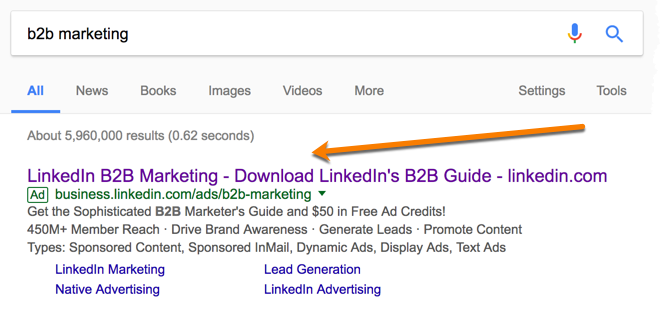
This is a great example of RSLAs by LinkedIn.
They know I’ve previously been on the LinkedIn ads page, but have not yet purchased. The next time I’m looking for ‘b2b marketing’ they are right there in the search results with a $50 free offer.
Cheers.
Just like display remarketing there are many ways you can utilise RSLAs. In this article we’ll be looking at the best ways to integrate RLSAs into your current search campaigns to ensure previous visitors see your ad next time they search for relevant products.
Let’s get started.
Log into your google AdWords account.
Go to an existing live search campaign and navigate to the audience tab.
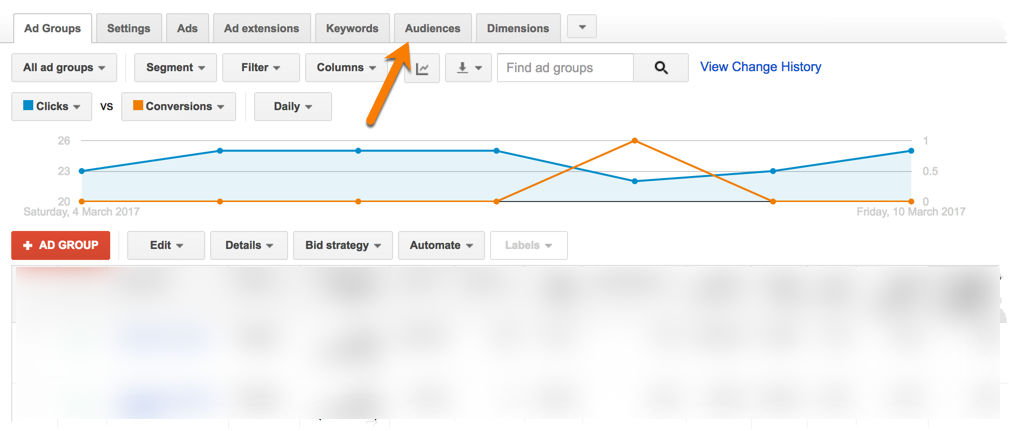
Hit targeting

Select campaign in the drop down and then add campaign targeting > interests and remarketing

Select remarketing lists and hit the >> arrows next to the all visitors tab and save.
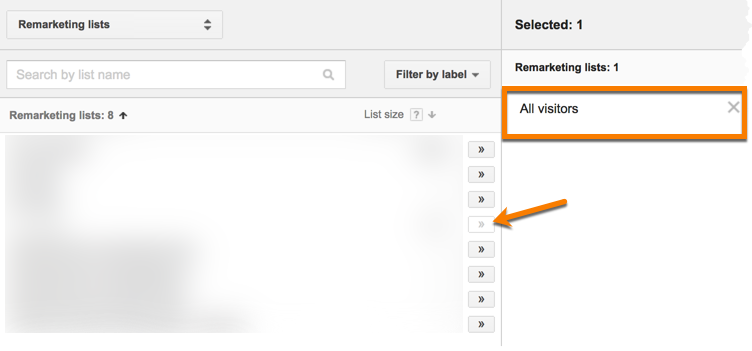
Navigate back to the audience tab in your campaign and you should now see this view.
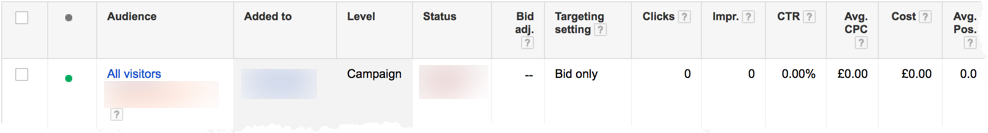
Click on the bid section and increase by 100% (dependent on budget).
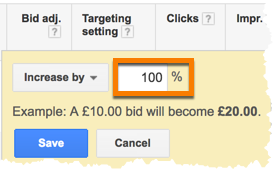
And you’re done.
You’ve set up your search campaign to increase your bid so previous users see your promotion in the search rankings.
This strategy is great for companies with small marketing budgets, as it allows cost per click for new visitors to remain the same, whilst bidding more to attract returning traffic.
Conclusion
Remarketing is an amazing way to bring prospects back to your website and offer them more information so they can complete their purchase, and you can, therefore, boost ROI.
That said, a successful remarketing campaign relies on 3 things:
– directing audiences to a new landing page to continue their learning
– testing ads to ensure you maximise audience engagement
– the ability for your audience to find you at key moments
Only then will you reap the benefits of that conversion bump of up to 50%.
Happy remarketing, people!

